How to format or hard reset Maxx AX40 with Volcano tool? the below is the way to format the phone using volcano tool v2.0.6 to hard reset or factory reset the phone and also in this way you can unlock the pattern on this mobile phone. See the below steps to format Maxx AX40.
Maxx AX40 Hard Reset Volcano Tool
- Open volcano tool
- Go to SPD Tab
- Select Boot 6820/8810
- Click on Run
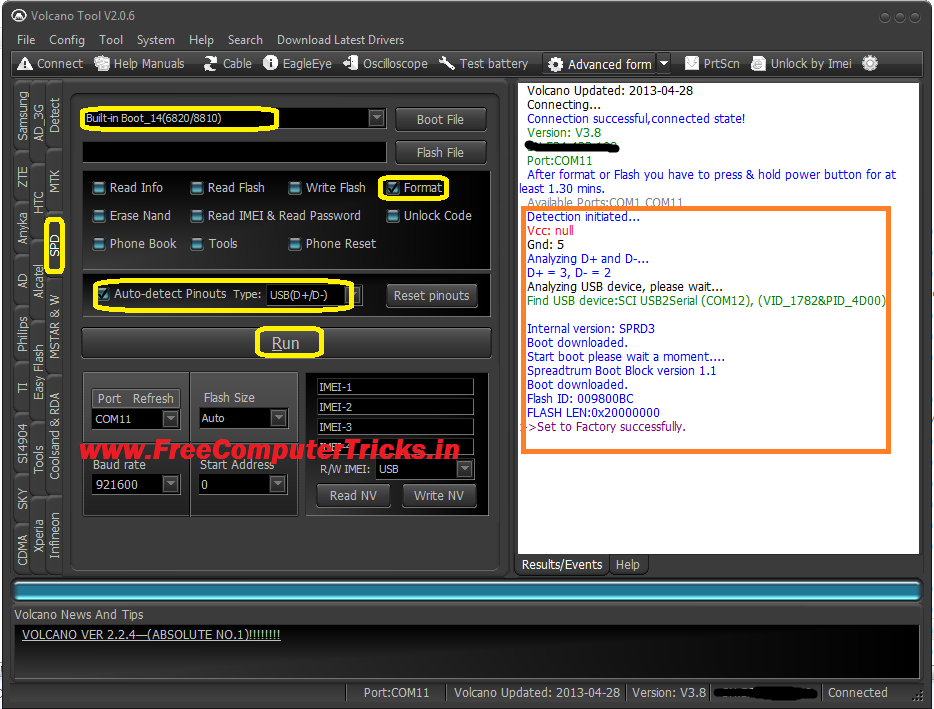 |
| Maxx AX40 Format Success With Volcano Tool V2-0-6 |
Maxx AX40 Volcano Tool Log:
Detection initiated…
Vcc: null
Gnd: 5
Analyzing D+ and D-…
D+ = 3, D- = 2
Analyzing USB device, please wait…
Find USB device:SCI USB2Serial (COM12), (VID_1782&PID_4D00)
Internal version: SPRD3
Boot downloaded.
Start boot please wait a moment….
Spreadtrum Boot Block version 1.1
Boot downloaded.
Flash ID: 009800BC
FLASH LEN:0x20000000
>>Set to Factory successfully
Maxx AX40 Genx Droid 7 Hard Reset Done
Vcc: null
Gnd: 5
Analyzing D+ and D-…
D+ = 3, D- = 2
Analyzing USB device, please wait…
Find USB device:SCI USB2Serial (COM12), (VID_1782&PID_4D00)
Internal version: SPRD3
Boot downloaded.
Start boot please wait a moment….
Spreadtrum Boot Block version 1.1
Boot downloaded.
Flash ID: 009800BC
FLASH LEN:0x20000000
>>Set to Factory successfully
Maxx AX40 Genx Droid 7 Hard Reset Done


0 comments:
Post a Comment