- Open SP Flash tool
- Load MT6572_Android_scatter.txt
- Click on Download
- Connect USB cable to Switched off phone
 |
| Karbonn A1 + Duple Flash Done with SP Flash Tool |
 |
| Karbonn A1 + Duple Flash Done with SP Flash Tool |
 |
| Intex Cloud X12 flash done with Upgrade Tool |
1. Turn off HTC 8X
2. Press and hold Power Button until LCD show Htc logo. Then press Volume Down until mobile shows exclamation mark (!) icon.
3. Release all byttons.
4. Press step by step one by one.
5. Press and Release Volume Up Button
6. Press and Release Volume Down Button
7. Press and Release Power Button
8. Press and Release Volume Down Down
9. If the step finish, the HTC 8X will do the hard reset or factory format by itself.
10. Wait until it finish to format, then we will need to setup like new again.
 |
| Xolo A500 Flashing Procedure |
 |
| Xolo A500 Qualcomm CPU Driver Successfully Installed |
 |
| Xolo A500 Update process starts |
 |
| Xolo A500 Successfully Update with update tool |
 |
| HTC Desire 820 Hard Reset Done |
 |
| Celkon C7060 Read Flash Done With Volcano Tool |
 |
| Opal 4L 008 SPD 6531 Read Flash Done With Volcano Tool |
 |
| Opal 4L 008 SPD SC6531 CPU Format Success With Volcano Tool V3.0.0 |
To download Opal 4L Flash File Go Here
Zip file Password Opal4L008fct
 |
| Karbonn K9 M Charging Ways |
 |
| Karbonn K9 M Mic Ways |
 |
| Intex Cloud Fx Firefox OS Flash Success With Flash Tool |
 |
| Intex Cloud Fx Flash Done With Flash Tool |
Turn off mobile.
 |
| S5610K RESTART PROBLEM SOLVED FLASH WITH OG FLASH TOOL |
 |
| Micromax A075 Flash Done With Upgrade Download Tool R2.9.9005 |
 |
| Nokia 220 Format Done With Volcano Tool V3.0.0 |
 |
| Nokia 220 Read Flash Done With Volcano Tool V3.0.0 |

Bdunlock support
XperiFirm_3.1_(by_IaguCool) – Download – 4shared
https://www.androidfilehost.com/?fid=23203820527943776
Xperia Zr C5502 lock remove.ftf
LT18i lock remove.ftf
Xperia LT18a lock remove.ftf
LT22i lock remove.ftf
LT26i lock remove.ftf
LT29i lock remove.ftf
Xperia Z1 C6602 lock remove.ftf
Xperia L C2104 lock remove.ftf
Xperia E1 Dual D2105 lock remove.ftf
Xperia E1 D2005 lock remove ftf
Xperia M C1904 lock remove.ftf
Xperia M C1905 lock remove.ftf
Xperia Sp C5303 lock remove.ftf
Xperia Tipo St21i lock remove.ftf
W8 Walkman E16i lock remove.ftf
Xperia M Dual C2004 lock remove.ftf
Xperia M Dual C2005 lock remove.ftf
Xperia L C2105 lock remove.ftf
WT19a Walkman lock remove.ftf
WT19i Walkman lock remove.ftf
Xperia Miro St23i lock remove.ftf
Xperia X10 mini pro U20i lock remove.ftf
Xperia X10 mini pro U20a lock remove.ftf
Xperia X8 E15a lock remove.ftf
Xperia X8 E15i lock remove.ftf
Xperia X10a lock remove.ftf
Xperia X10i lock remove.ftf
Xperia X10 mini E10a lock remove.ftf
Xperia X10 mini E10i lock remove.ftf
Xperia M2 Aqua D2403 LTE-A lock remove.ftf
Xperia M2 Dual D2302 lock remove.ftf
Xperia T2 Ultar Dual lock remove.ftf
Xperia E C1504 lock remove.ftf
Xperia Play R800i lock remove.ftf
Xperia U St25i lock remove.ftf
Xperia SL Lt26ii lock remove.ftf
Xperia V Lt25i lock remove.ftf
Xperia P Lt22i lock remove.ftf
Xperia J St26i lock remove.ftf
Xperia Z1 compact LTE-A D5503 lock remove.ftf
Xperia E C1505 lock remove.ftf
Xperia E Dual C1604 lock remove.ftf
Xperia E Dual C1605 lock remove.ftf
Xperia Z C6602 lock remove.ftf
Xperia Ray St18i lock remove.ftf
Xperia Neo Mt11i lock remove.ftf
Xperia C C2305 lock remove.ftf
Xperia Z1 C6903 lock remove.ftf
Xperia Z3 Compact LTE-A D5803 lock remove.ftf
Xperia E3 Dual D2212 lock remove.ftf
Xperia T Lt30p lock remove.ftf
Xperia C3 Dual D2502 lock remove.ftf
Xperia Go St27i lock remove.ftf
Xperia M2 D2303 lock remove.ftf
Xperia Z2 D6503 lock remove.ftf
Xperia C3 D2533 lock remove.ftf
Xperia Z3 D6653 lock remove.ftf
Xperia Z3 D6633 lock remove.f
Xperia T3 D5103 lock remove.ftf
Xperia ZL C6503 lock remove.ftf
Xperia mini pro SK17i lock remove.ftf
downloud & enjoy
4shared.com – free file sharing and storage – Login
https://www.mediafire.com/folder/93k…y%20jamesjerss
Download full folder Link here
firmware at flash tool dito https://mega.co.nz/#F!cZwRAaJa!RiweJmDVoDk9WzS96NhAsQ
CPU TYPE: Mediatek MT6572


need urgent help
samsung grand showing safe mode below left side corner always
how to solve this problem
i have tried
1. full flash
2. hard reset
3. set kept without battery 10mnt then again insert, but not solve.
plz give process to solve this.
thanks
Getting phone Infor... MN(SM-B360E) BASE(GT-C3322) VER(B360EDDNJ5/B360EODDNJ5) HIDVER(B360EDDNJ5/B360EODDNJ5) PRD(SM-B360EDNAINS) SN(R7YS191785H) IMEI(356126060254268) UN(A70862842F3B3447) PN(0000000000,0000000000) CON(AT,UMS,UMS) Done!
Phone Lock Reset
Connecting to Phone,Wait...Done Factory Resetting Phone... Please Wait >>Done!Phone will Restart Now.

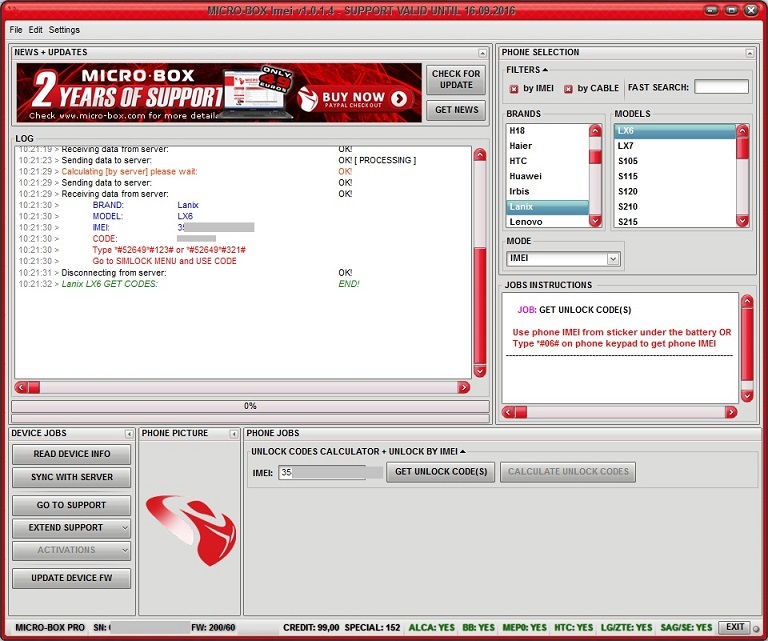
Problem
Smart Lock
Tools To Be Used
Nck Dongle
usbcable
Action Taken
Open Gui NCK Dongle MTK Android Module
select Exact model
Click Direct Unlock
Insert Usb Cable
Follow instruction given by Nck
install driver If needed
Wait Till Done
| NOTE wag madaliin ang pag gawa ng thread eto ay ayusin para madali eto maintindihan ng members. eto ay review maigi para maganda ang kalabasan kung wala detalye o procedure huwag na gawan ng post/thread hindi nakakatulong eto. |