Here is the process to flash Intex Aqua N15 using SP flash tool, to flash the phone you need to download Intex Aqua N15 Firmware and SP flash tool latest version.
Intex Aqua N15 Flashing Will help you to solve the hang problem of the Intex Aqua N15, it will also the restart problem of the phone, see the below point how the Intex Aqua N15 flashing helps.
Intex Aqua N15 Software/Firmware Faults and Solution
Hangs on Logo
Restarting Problem
Blinking Problem
Gallery not opening
Menu options not work properly
Suck on Intex Logo etc.
All the above problems may be due to Firmware issue or software issue or flashing issue, so download the firmware and flash the phone using SP flash tool, the phone problems will solve.
Downloads:
Intex Aqua N15 Firmware
Smartphone Flash Tool
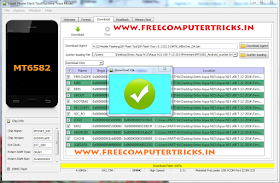 |
| Intex Aqua N15 Flash with SP flash tool V5 |
How to flash Intex Aqua N15
- Open sp flash tool
- Load MT6582_Android_scatter.txt
- Click on Download
- Now connect the switched off phone PC using USB Cable

No comments:
Post a Comment