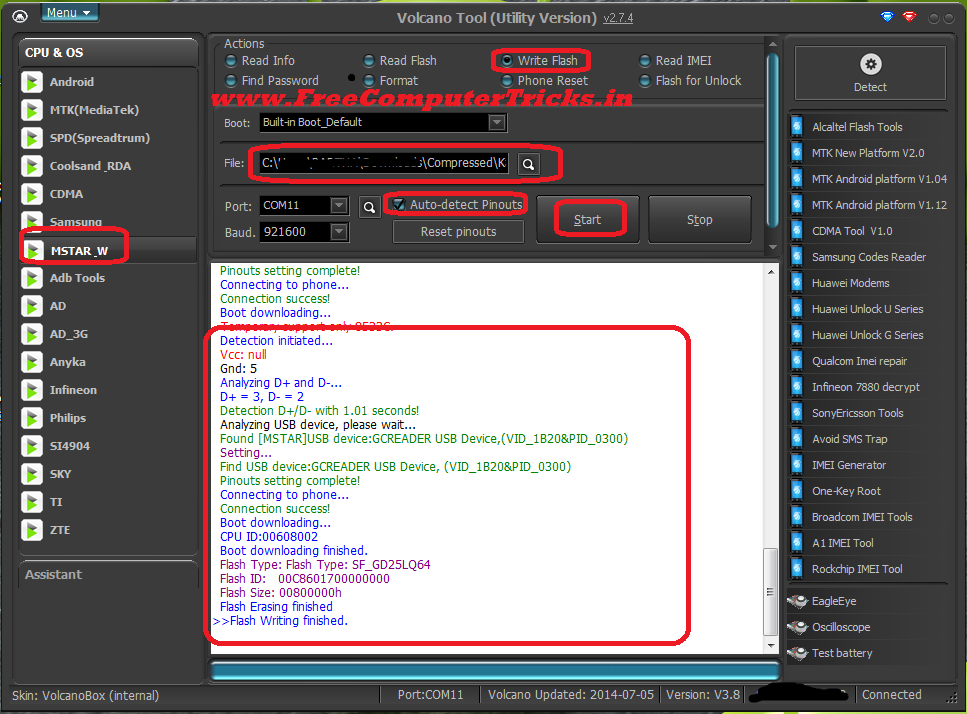Infinity BEST v1.93 : New Nokia Android features and more
USB flashing improved
- NXP flash engine revised
- MTKx flash engine revised
- FlashLoaders updated
Service operations improved
- MTKx : Service operations revised
- MTKx : Safe UserCode Reset for Nokia 108 improved
- NXP : Android Module released
Uses own ADB layer , during start BEST will check for active ADB and ask permission to close it
Auto connect to phone – Work with Nokia Android as like any other Nokia phone
Automatic file selection, when phone connected
Operations :
.Read Info – read information about phone ( NXP , Android Version, Product code, IMEI , HW revision)
.Backup security – backup phone unique data (sfs , nv)
.Install Google Services – install Google Play and rest stuff ( No Root required )
.Root – Root phone. One-click and fast. No any special moves required.
.PhoneBook Backup/Restore – Backup PhoneBook from phone and restore it.
Also possible transfer PhoneBook between NXP phones. ( No Root required )
.Reset Password/PinLock – Remove ScreenLock. ( No Root required )
Just connect phone with ScreenLock to PC with running BEST and press “Reset ScreenLock”.
After reboot Phone will not have locks and all UserData will be untouched.
“Reset Google Account” – reset PhoneBook also. Backup it first, if need.
.Phone Mode Change – allow switch phonemode ( Reset, Recovery, Bootloader )
Supported Models :
RM-980 : Nokia X (V1 & V2)
RM-981 : Nokia X
RM-1030 : Nokia XL (V1 & V2)
RM-1053 : Nokia X+
Supported FW’s : All current NXP versions
NaviManager Database Updated
- All Latest WP8x, Asha, MTKx, NXP firmwares included
- DataBase fully revised
New Products added :
RM-974 : Lumia 635[LTE] (WP8.1)
RM-975 : Lumia 635[SS] (WP8.1)
RM-979 : Lumia 630[DS] (WP8.1)
RM-981 : Nokia X (NXP 1.1)
RM-1010 : Lumia 638[4G] (WP8.1)
RM-1013 : Nokia X2[DS] (NXP 2.0)
RM-1027 : Lumia 636[4G] (WP8.1)
RM-1045 : Lumia 930 (WP8.1)
Other
Ini updated and revised
Included Root and GS files for NXP phones
New Drivers upload to support area (Strictly required for new WP8x phones)
Some bugfixes and improvements