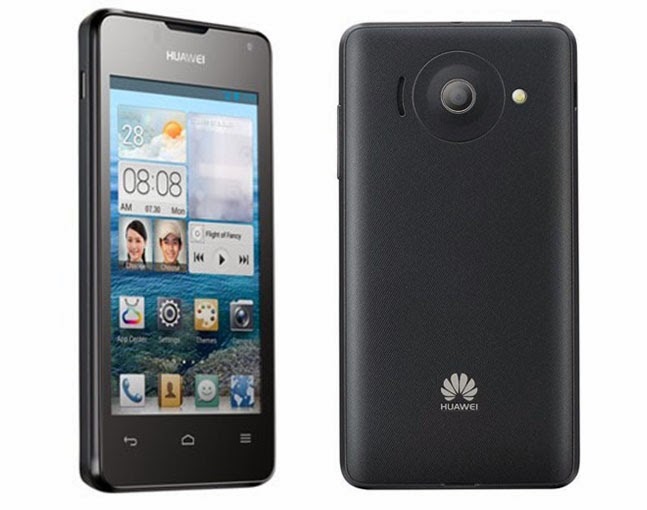
Download
Process:-
1. Unzip the downloaded file
2. Place the Update.app inside a folder named “dload” on your SD card root directory
3. Power off and turn on your Ascend Y300 by holding volume down + volume up + power button
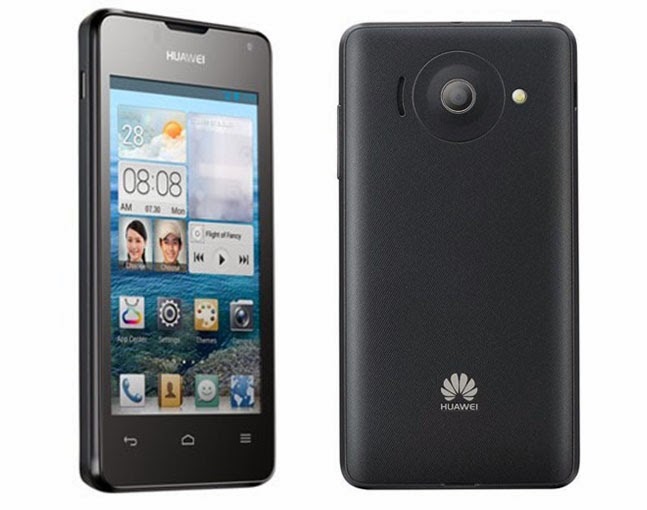
Process:-
1. Unzip the downloaded file
2. Place the Update.app inside a folder named “dload” on your SD card root directory
3. Power off and turn on your Ascend Y300 by holding volume down + volume up + power button
0 comments:
Post a Comment